
NUS issues self-verifiable electronic degree scrolls/graduate diplomas and official transcripts to the following cohorts:
- First Degrees (Bachelor): those admitted from August 2005 onwards
- Higher Degrees (Graduate Diploma, Master, and Doctoral): those admitted from August 2004 onwards
Note: e-degree scrolls are not issued to graduates from Joint Degree Programme currently.
To verify graduates with no OpenCerts, in particular those conferred/awarded before March 2006, please click here.
Electronic (e-) Degree Scrolls and Electronic (e-) Transcripts come in two formats.
1. OpenCerts
OpenCerts,developed by the GovTech Singapore, is a platform that leverages blockchain technology to achieve a high level of security and transparency.
NUS issues e-degree scrolls and e-transcripts in OpenCerts format (.opencert) to our students as part of the government's Smart Nation initiatives.
2. Verifiable PDF
Verifiable PDF also leverages the blockchain technology to achieve a high level of security. Unlike traditional PDFs, which can be altered or forged, Verifiable PDFs are tamper-proof and can be validated.
While the OpenCert file can only be read by dragging and dropping at specified online platform, the contents of Verifiable PDF document can be viewed by simply double clicking to open the file, hence providing greater convenience.
For more information, please refer to FAQ portal.
Which graduating cohorts are eligible to receive e-Scrolls and e-Transcripts?
Graduates will receive OpenCerts and Verifiable PDF (if applicable to their graduating cohorts) via their lifelong email address.
- OpenCerts are issued to the following cohorts:
- First Degrees (Bachelor): those admitted from August 2005 onwards
- Higher Degrees (Graduate Diploma, Master, and Doctoral): those admitted from August 2004 onwards
- The Verifiable PDF, newly developed e-scroll and e-transcript, is issued to the graduating class of 2025 onwards. This is a one-time complimentary issuance for eligible programmes upon graduation.
For students who graduated from July 2024, they will receive two emails in their lifelong email account, one containing the OpenCert file and the other on the Verifiable PDF. They are advised to retain the emails or download the file to their personal folder for future retrieval. Subsequent request for Verifiable PDF document will need to be sent via transcript application portal and it will be chargeable.
For earlier graduates who have received OpenCerts but not Verifiable PDF document, you may refer to the link below to apply for e-scroll or e-transcript in Verifiable PDF document. Prevailing charges apply.
Refer to https://www.nus.edu.sg/registrar/student-records/transcripts/official-transcripts (How do I apply for an official transcript?) to apply for Verifiable PDF degree scroll and/or transcript (if applicable).
Note: e-degree scrolls are not issued to graduates from Joint Degree Programme currently.

Click to view a short video on OpenCerts.
Benefits:
- Graduates need not request for additional official transcripts or certified hardcopies of their degree scrolls any longer, hence saving time and money.
- Graduates can simply share the electronic files with third parties such as their prospective employers or other institutes of higher learning together with their applications.
- The recipient may easily validate the authenticity of the e-scrolls/graduate diploma and e-transcripts using the viewer at Verify NUS e-Certificates and/or the OpenCerts website (for OpenCerts only).
How It Works (For Graduates)
 |
Starting from July 2024, students who have completed their programmes* will receive two emails in their NUS Lifelong Email Account sent by the Office of the University Registrar, one containing the OpenCerts and another on the Verifiable PDF.
You should download the OpenCerts file (in .opencert format) and the Verifiable PDF file (in .pdf format) from the respective emails into a secured folder in your personal computer/device for ease of future retrieval and use.
A copy of the OpenCerts file has also been deposited into the Careers and Skills Passport of your individual MySkillsFuture account. This is only applicable to Singapore Citizens and Permanent Residents.
*Applicable for Bachelor, Graduate Diploma, Master and Doctoral programmes students only.
|

|
In order to view the OpenCerts file, you need to drag and drop or upload the file into the viewer at Verify NUS e-Certificates webpage or the OpenCerts website. It is best viewed using the latest version of Chrome, Microsoft Edge, Firefox and Safari browsers.
For the Verifiable PDF file, you can simply double click the file to view. To check the authenticity of the file, please drag and drop the file into the viewer at Verify NUS e-Certificates webpage.
|
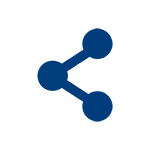
|
There are numerous ways to share your files.
OpenCerts
Verifiable PDF
|
Important: Graduates are personally responsible for managing the privacy, ownership and consent of access to the electronic documents issued to them.
How It Works (For Third Parties)
Important: The handling of the e-documents must comply with the data protection obligations of the PDPA.